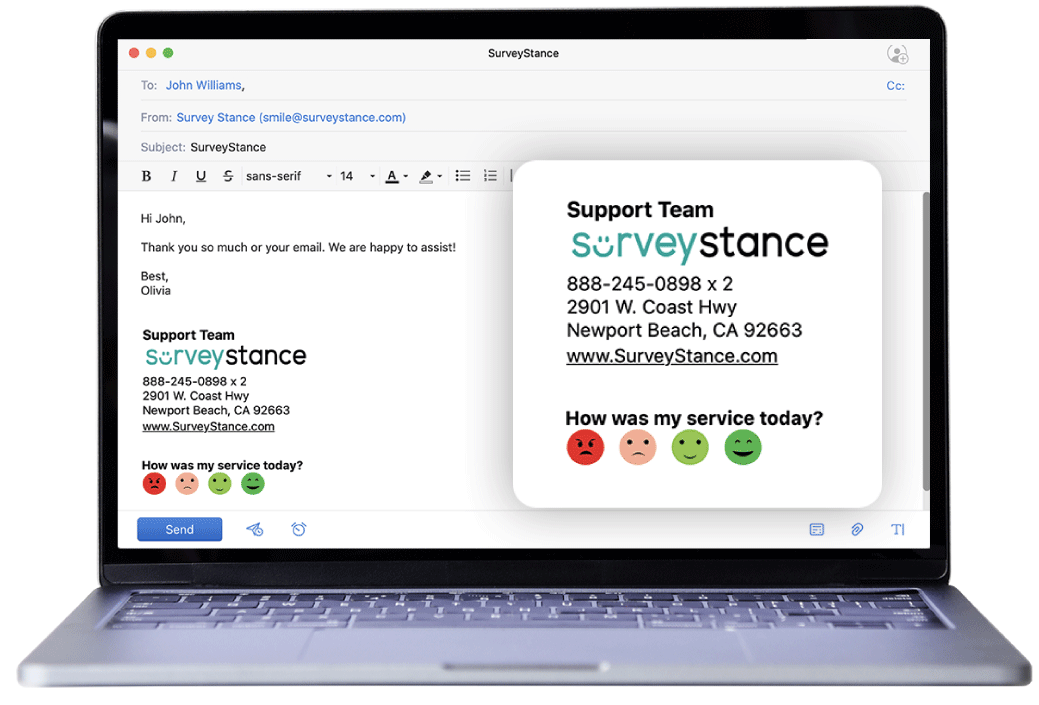Outlook Email Signature Survey
Just create the Survey from the portal and copy/paste the email signature into your outlook email signature.
Just create the Survey from the portal and copy/paste the email signature into your outlook email signature.
Tracking Employee Email Survey Results
Once customer taps emoji (happy faces) embedded in email footer, that rating is captured and the customer will be redirected to the landing page to share more details (optional).
All the email survey results are stored within the SurveyStance portal to view survey summary or detailed reports.