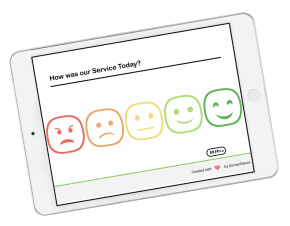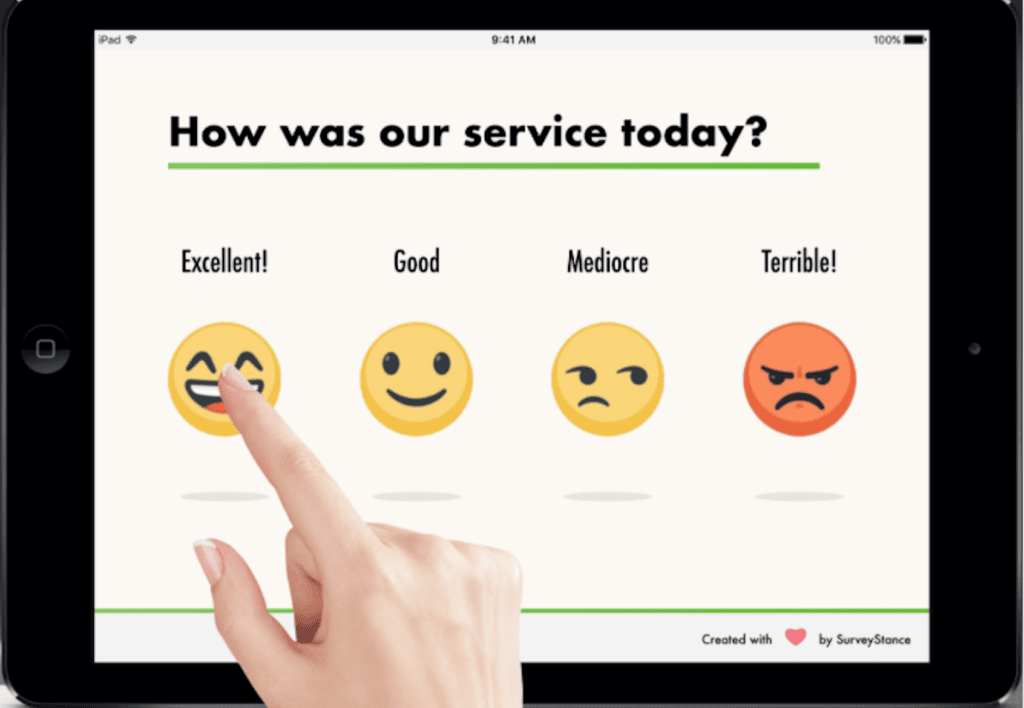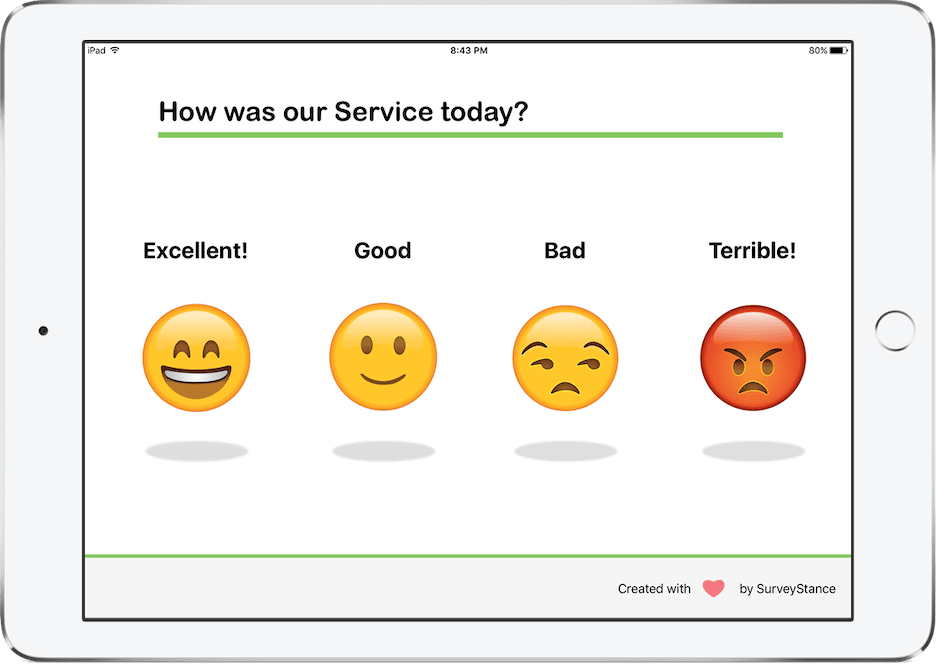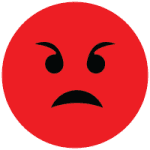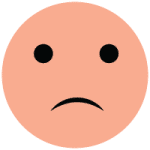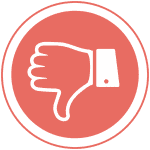Tips for Collecting Customer Feedback
Regardless of how you will be collecting customer feedback it is most important that you at least have some (frictionless) way for customers to share their feedback. Too many companies are either not accepting any feedback or making it very difficult for the survey to be filled out. Think of the classic survey link on the bottom of a receipt you received, only a small fraction of customers will take the time to fill it out.